Support
Setup Dialup for Windows ME
Follow the Step-by-Step guide below to setup your Manila Online's Dial-Up connection in Microsoft Windows ME.
Start by double clicking on the My Computer icon on your desktop (usually in the top left corner of the screen), double click on the Control Panel, double click on the Dial-Up Networking folder, and double click on the Make New Connection icon.
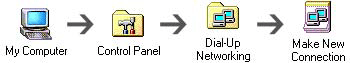
Double-click on Make New Connection, then click Next.
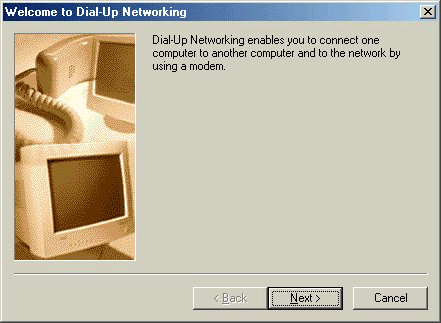
In the Make New Connection window, type in MANILA ONLINE for the name of the computer you are dialing. This actually becomes the name of the connection. Now, check to see that your modem is displayed in the Select a device portion. If it is not, consult your modem documentation on how to install your modem correctly. Click Next.
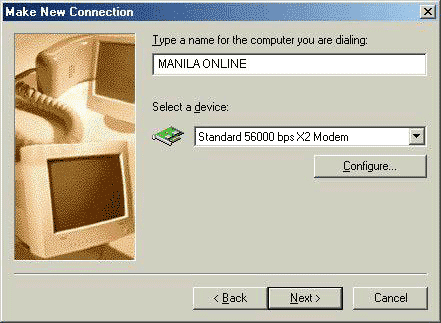
Now, enter the MANILA ONLINE dial-up number to dial for your area in the Telephone number field and click Next.
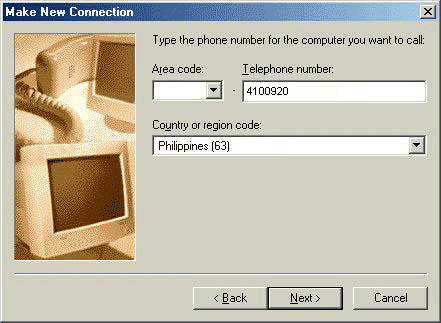
Click Finish to save this connection.
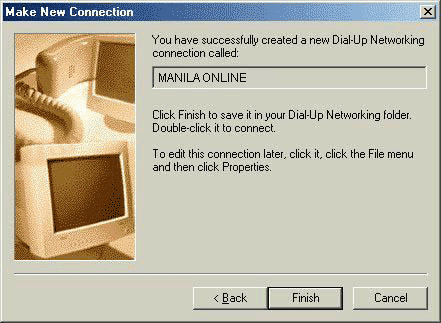
From the Dial-Up Connection window, right click on the MANILA ONLINE icon which was just created, and select Properties. Under the General tab, make sure that the phone number to be dialed is correct, and check that your modem is correct under Connect using. Click on the Networking tab.
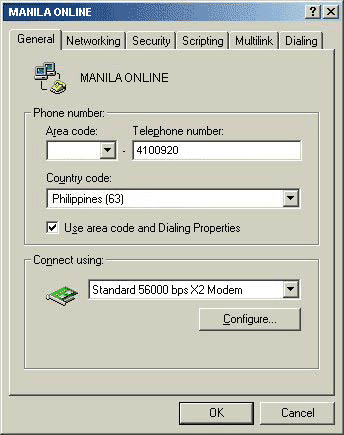
Check the settings as follows:
Under Type of Dial-Up Server: PPP: Internet, Windows 2000/NT, Windows ME.
Under Advanced options: Enable software compression should be the only option to be checked.
Under Allowed network protocols: TCP/IP should be the only option to be checked.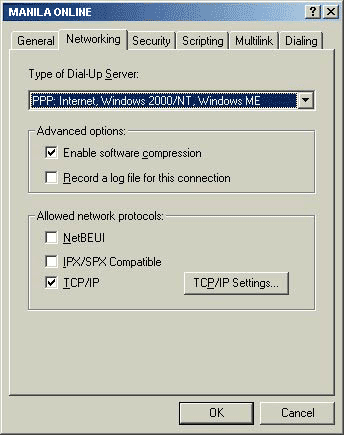
Click OK to apply the changes on MANILA ONLINE connection properties.From the Dial-Up Connection window, double click on the MANILA ONLINE icon. Enter your Manila Online username and password. Once done, click on Connect.
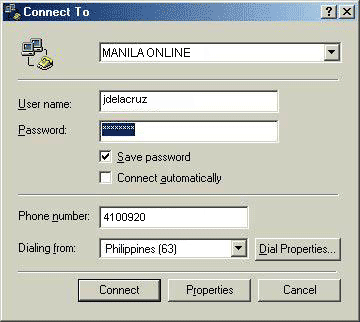
You will be notified once the connection has been established.